Table Of Contents
1. Why Strong Passwords Matter in 2025 🔒
Every year, new headlines tell the same story: passwords exposed, data stolen, identities stolen. In 2024 alone, over 3,000 data breaches occurred, exposing millions of user passwords—proof that weak credentials remain a top entry point for hackers. These incidents include massive leaks like the “silent” breach of 16 billion credentials in early 2025—a wake‑up call for better security.
At the heart of this problem lies weak or reused passwords. According to Cybernews, a staggering 94% of leaked passwords in 2024–25 were either reused across sites or easily guessable. That means only 6% were unique. Common passwords like “123456,” “password,” and “admin” still dominate, with “123456” appearing 338 million times and “password” 56 million times.
Weak passwords don’t just get guessed; they’re brute‑forced using dictionaries and automated systems. Short or simple combinations can be cracked within minutes. Experts now agree that one of the most effective defenses is password length, not just complexity. The latest NIST guidelines recommend a minimum of 15 characters, ideally as a passphrase.
Password length matters because each added character exponentially increases possible combinations. An 8‑character password might take hours to crack; a 16‑character passphrase can be uncrackable with current methods.
Poor password habits create a domino effect. A breach at one site—say, a streaming service—can expose your banking, email, and work accounts due to password reuse. Identity theft continues to rise as hackers use "credential stuffing" to break into multiple sites with the same password.
In India, rapid digital growth has outpaced security, making weak passwords especially risky. Over 369 million malware detections were recorded in 2024—proof that threats are aggressive and widespread. A small survey in India found that while people use browser password managers, they still rely on simple, reused passwords.
Strong passwords are foundational digital armor. Treat them seriously—making them long, unique, and memorable—and you drastically reduce your risk.
2. Core Components of a Strong Password
Knowing what makes a password strong is step one. Let’s break it down:
- Length over complexity: Aim for at least 15 characters, ideally more. A passphrase like “BrightSunshineOverRainbow2025!” offers strength and memorability.
- Passphrases or Diceware: Combine 3–6 random words. Diceware adds ~12.9 bits of entropy per word—strong and memorable.
- Mix character types: Adding uppercase, lowercase, digits, or symbols helps—but don’t force hard-to-remember patterns.
- Avoid dictionary or personal info: Never use names, birthdays, common words, or predictable substitutions.
- Focus on entropy: Use truly random words or mixed characters. Predictable additions like “2025” add little entropy.
- Length caps: Allow passwords up to 64 characters on platforms—most support it now.
3. Remembering Strong Passwords
Creating strong passwords is easy. Remembering them is harder. Try these methods:
- PAO mnemonic: Use Person-Action-Object stories. “AlbertJugglesPineapples2025!” becomes an easy mental image.
- Low-tech backups: Write them down in a locked notebook or secure paper list. Digital screenshots are not safe.
- Password managers: Tools like Bitwarden, 1Password, LastPass, and Dashlane can generate and store complex, unique passwords using AES‑256 encryption. You only need to remember one master password.
- Structured passphrase schemes: If you don’t use a manager, add a site identifier: “BlueTeaMirror2025!FB” for Facebook.
- Spaced repetition: Use flashcard tools or memory apps (like Anki) to reinforce your passphrases over time.
4. Avoiding Common Pitfalls
Even with strong passwords, several mistakes can weaken security:
- Password reuse: Using the same password across sites exposes you if one is breached. 44% of users still reuse passwords between personal and work accounts.
- Sharing or insecure storage: Don’t share passwords or store them in chat apps, email drafts, or browser autofill.
- Predictable patterns: Avoid easy-to-guess formats like “Password2025!”—hackers try those first.
- Ignoring blacklists: Don’t use passwords found in data breaches. Use tools like “Have I Been Pwned” or manager-breach alerts to check.
5. Adding Extra Protection: MFA & Passkeys
Passwords are just the first layer. Layering them with MFA (multi-factor authentication) makes you far safer:
- MFA in statistics: In 2025, 19% of people said MFA was their second best protection, and 60% of firms use hardware tokens or email links, with 42% using public-key systems.
- Strong MFA methods: Skip SMS codes—they can be hijacked. Instead, use authenticator apps, hardware tokens (like YubiKey), or biometric/push logins.
- Passwordless future: Passkeys/WebAuthn let you log in without a password using your device or fingerprint. Major platforms now support it, making login both safer and easier.
6. When to Change Your Password
Forget “change every 90 days.” The new rule: only change your password when necessary:
- If it’s been exposed in a breach or is listed in breach apps.
- If you forgot it and must reset it.
- If a system admin asks due to suspicious login activity.
Scheduled resets often backfire—leading to weaker, predictable passwords like “Summer2025!” that are easy to guess.
7. Organizational Strategies for Strong Password Use
Companies must enforce stricter standards:
- Blacklists: Block weak or breached passwords automatically.
- Limit login attempts: Lock or throttle accounts after multiple failures to slow brute‑force attacks.
- Require MFA: Essential for privileged access, email, payroll systems, or confidential info.
- Secure recovery: Avoid insecure recovery methods like easy security questions.
- Training: Provide password manager accounts and educational programs—only 25% of orgs mandate manager use.
8. Cultural and Regional Behaviors (Including India)
Password habits vary globally:
- In India: Many use browser-based managers for non-critical accounts but avoid them for banking due to trust issues. Awareness programs help adoption.
- Worldwide: Distrust, cost concerns, and habit keep 65% of people from using dedicated managers, though many manage dozens of passwords daily.
Solutions include free or built-in tools and institutional encouragement to build trust.
9. The Future: Toward Passwordless Authentication
Passwords are becoming obsolete. Look out for:
- Passkeys & biometrics: FIDO2/WebAuthn standards work with fingerprint or face ID to log in without passwords.
- Enterprise adoption: 60% of organizations now support passwordless tools such as hardware keys or email-based login.
- Transition strategies: Train users, encourage passkey-enabled sites, and phase out insecure password-only login steps over time.
10. Quick‑Start Checklist for Strong, Memorable Passwords
- Use 12–16+ character passphrases.
- Include mixed character types—but avoid predictability.
- Never reuse passwords.
- Use a password manager or secure method.
- Enable MFA or use passkeys.
- Change passwords only if compromised.
- Teach others and share best practices.
Conclusion
In 2025, password security is more important than ever. With daily threats and frequent breaches, solid, unique passwords are your first line of defense. Adding MFA or moving to passwordless login gives you stronger protection. By using strong passphrases, managers, and avoiding reuse, you're building lasting habits that safeguard your digital life. As the world moves toward passwordless authentication, you'll already have the right foundation.
Take action today: secure your passwords, enable MFA, and explore passkeys. Your future self—and your privacy—will thank you.