How to Protect Yourself from Scams and Fraud
Legal Rights & ResponsibilitiesPosted on by Priya Srinivasan
Table Of Contents
Hey there! Let’s talk about something super important: scams and fraud. These sneaky tricks can happen to anyone, no matter how smart or careful you are. Scammers are getting craftier every day, using technology and psychology to trick people out of money, personal information, or even their peace of mind. But don’t worry! By understanding how scams work and learning a few simple habits, you can build a strong shield against them. Let’s dive in and make sure you’re ready to spot and stop scammers in their tracks.
Why Scams and Fraud Are a Big Deal
Scams aren’t just annoying—they can cause real harm. Imagine losing your life savings, having your identity stolen, or feeling scared because someone threatened you. Scams can damage your credit, drain your bank account, and even affect your mental health. According to the Federal Trade Commission (FTC), Americans lost over $10 billion to fraud in 2023 alone! That’s a huge amount of money—and it’s just the tip of the iceberg because many scams go unreported. The good news? Most scams share common red flags, and once you know what to look for, you’re already halfway to staying safe.
Scams can target anyone, but scammers often prey on people who are stressed, lonely, or in a hurry. They might pretend to be a government agency, a family member in trouble, or even a romantic partner. Remember: if something feels off, it probably is. Trust your gut!
Common Types of Scams: Know Your Enemy
Scams come in all shapes and sizes, but these are the most common ones you’ll encounter:
1. Phishing Scams
Phishing is when scammers send fake emails, texts, or messages pretending to be from a real company (like your bank, Amazon, or Netflix). They want you to click a link or share personal info. For example, you might get an email saying, “Your account is locked! Click here to fix it!” But that link takes you to a fake website that looks real. Once you type in your password or credit card number, the scammer steals it. Always check the sender’s email address—it might be something like “[email protected]” instead of “@amazon.com.” Legit companies won’t ask for passwords via email.
2. Imposter Scams
Here, scammers pretend to be someone you trust. This could be:
- Government officials (like the IRS or Social Security): They’ll say you owe money and threaten arrest if you don’t pay immediately.
- Family members: You get a call from someone crying, “Grandma, it’s me! I’m in jail and need bail money!” (This is the “grandparent scam.”)
- Tech support: A pop-up on your computer says, “Virus detected! Call this number now!” The “technician” then charges you to “fix” a problem that doesn’t exist.
Tip: Hang up and call the real person or agency using a number you know is correct.
3. Romance Scams
Scammers create fake dating profiles to build trust and then ask for money. They might share sad stories (e.g., a medical emergency or travel trouble) to tug at your heartstrings. They’ll avoid video calls or meeting in person because they’re not who they claim to be. If someone you’ve only met online asks for cash, it’s a scam. Real relationships don’t start with financial requests!
4. Online Shopping Scams
You see an ad for a too-good-to-be-true deal (e.g., a $50 iPhone) on social media. You pay, but the item never arrives—or it’s a cheap knockoff. Scammers use fake websites or hijack real seller accounts to lure you in. Always check reviews and use secure payment methods like credit cards (which offer fraud protection).
5. Investment and “Get Rich Quick” Schemes
These scams promise huge returns with “no risk.” Think cryptocurrency “guaranteed” to double your money overnight or “secret” forex trading apps. In reality, they’re pyramid schemes where early investors get paid with money from new victims. Legit investments involve risk and paperwork—never invest based on a social media DM!
6. Sweepstakes and Lottery Scams
You get an email or call saying you’ve won a prize, but you need to pay “taxes” or “fees” to claim it. Surprise—you never actually won anything! Real lotteries don’t ask winners to pay upfront. If you didn’t enter, you didn’t win.
7. Rental Scams
Looking for an apartment? Scammers steal photos from real listings, repost them at lower prices, and ask for a deposit before you’ve seen the place. They vanish with your money. Always visit in person and avoid wiring funds to strangers.
How Scammers Trick You: The Psychology Behind the Lies
Scammers are masters of manipulation. They use these tactics to bypass your defenses:
1. Urgency and Fear
They create a crisis: “Your account will be closed in 24 hours!” or “Pay now or we arrest you!” This panic makes you act fast without thinking. Legit organizations give you time to verify.
2. Too-Good-to-Be-True Offers
Who doesn’t want free money? Scammers dangle prizes, discounts, or love interests to grab your attention. If it seems unreal, it probably is.
3. Authority and Trust
Impersonating police, doctors, or tech experts makes you lower your guard. They use official-sounding language and fake badges to seem credible.
4. Social Proof
They might show fake testimonials or say, “Everyone is using this!” to make you feel left out. In reality, those “testimonials” are paid actors.
5. Personalization
They use your name, hometown, or recent purchases to make messages feel legit. They scrape this info from social media or data breaches.
Protect Yourself: Your Step-by-Step Shield
Ready to fight back? Here’s how to stay safe:
1. Verify, Verify, Verify!
Never trust unsolicited calls, emails, or messages. If someone claims to be from your bank, hang up and call the number on your card. If a “family member” needs help, text them directly. Scammers hate when you slow down and check.
2. Guard Your Personal Info
Never share:
- Social Security numbers
- Bank account details
- Passwords or PINs
- One-time codes from your bank
Real companies won’t ask for these via text or email. If a form requires sensitive info, make sure the website uses “https://” and a padlock icon.
3. Spot Fake Links and Attachments
Hover your mouse over links in emails to see the real URL. If it looks weird (e.g., “amaz0n-security.com”), don’t click! Also, never open attachments from strangers—they could install malware on your device.
4. Use Strong Passwords and 2FA
Create unique, complex passwords for every account. Use a password manager to keep track. Enable two-factor authentication (2FA) everywhere possible. This adds a second step (like a code from your phone) to log in, even if someone steals your password.
5. Check Your Accounts Regularly
Review bank and credit card statements weekly. Look for small, suspicious charges—they’re often “test” transactions before bigger thefts. Set up alerts for unusual activity.
6. Freeze Your Credit
Freezing your credit at the three major bureaus (Equifax, Experian, TransUnion) stops scammers from opening new accounts in your name. It’s free and easy to lift when you need credit (e.g., for a loan).
7. Be Skeptical of Social Media
Don’t overshare personal details like your birthday, pet’s name, or vacation plans. Scammers use this for security questions or to impersonate you. Adjust privacy settings to limit who sees your posts.
8. Use Secure Wi-Fi
Avoid public Wi-Fi for banking or shopping. If you must, use a VPN (virtual private network) to encrypt your data. Hackers on public networks can steal info you send.
9. Trust Your Gut
If something feels “off,” pause and reassess. Scammers count on you feeling pressured or embarrassed. It’s okay to say, “I need time to think about this.”
What to Do If You’re Scammed: Act Fast!
Even careful people can get tricked. If it happens to you:
1. Contact Your Bank or Credit Card Company
Call immediately to report fraud. They can freeze your account, reverse charges, and issue a new card. Do this within 24 hours for the best chance of recovery.
2. Change Your Passwords
Update passwords for affected accounts and any others that used the same password. Enable 2FA if you haven’t already.
3. Report the Scam
Tell the authorities so they can track scammers and warn others. In the U.S., report to:
- The FTC at ReportFraud.ftc.gov
- Your local police department
- The Internet Crime Complaint Center (IC3.gov)
If it’s identity theft, visit IdentityTheft.gov for a recovery plan.
4. Warn Others
Share your experience with friends or on social media. This helps protect your community!
Resources: Where to Get Help
You’re not alone! Here are free resources:
- FTC Scam Alerts: Get updates on new scams at ftc.gov/scams.
- AARP Fraud Watch Network: Free helpline and tools for all ages (aarp.org/fraud).
- Cybersecurity & Infrastructure Security Agency (CISA): Tips at cisa.gov/stop-think-connect.
Final Thoughts: Stay Alert, Stay Safe
Scams are everywhere, but you’re stronger than you think. By staying informed and skeptical, you can outsmart scammers. Remember: if it’s too good to be true, it probably is. Verify before you trust. Protect your info like it’s gold. And if something feels wrong, pause and check. You’ve got this!
Scammers rely on speed and secrecy. Your best defense is taking a breath and asking questions. Share these tips with your family—especially kids and seniors, who are often targeted. Together, we can make scams a lot harder to pull off.
Stay safe out there!